raspberry-pilot 安装指南
硬件要求
- 本田 Bosch 车型(雅阁、CRV 等)
- Giraffe + Panda (Harness + BlackPanda 也可以)
- 树莓派4B裸板(内存 2G 以上最好)
- 16G 以上内存卡 + 读卡器(Micro SD,推荐 class 10 或更好的卡)
- 树莓派保护壳(可选,建议使用纯散热片的那种,安静,主要起散热作用)
- Type-A to Type-C 数据线(用于连接树莓派和 Panda,给树莓派供电,长一点好,我用的3米的)
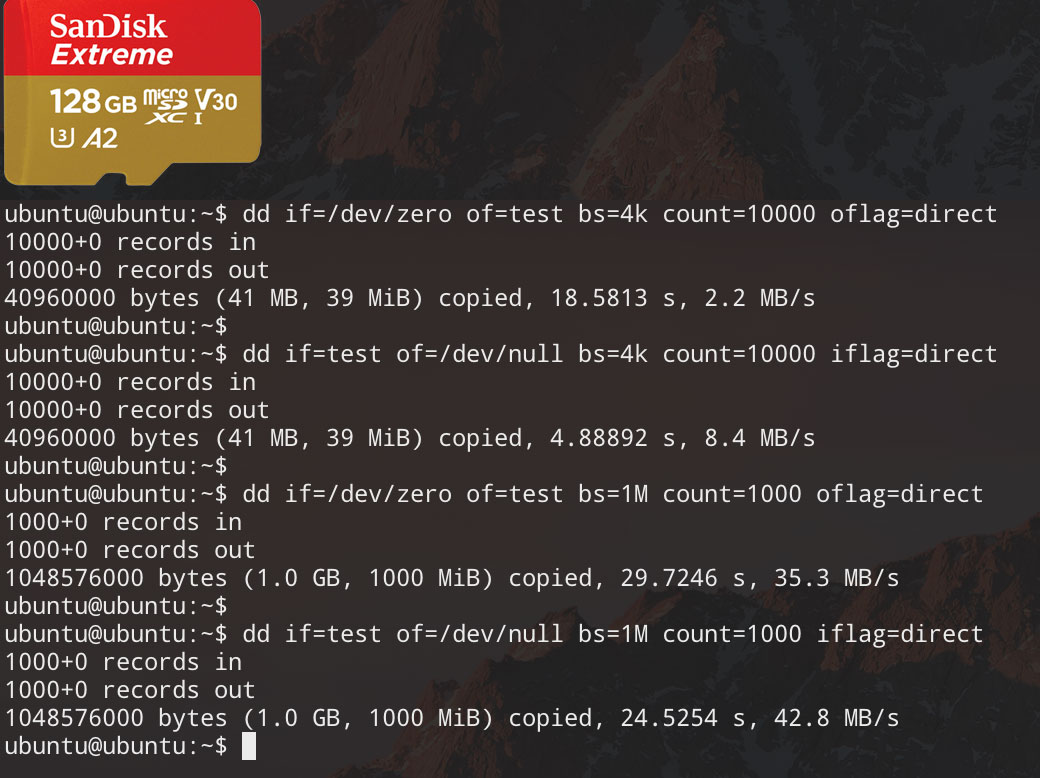
自用 sd 卡性能测试
树莓派安装 ubuntu server 系统
- 下载安装 镜像写入工具 balenaEtcher
- 下载 Ubuntu Server 18.04.4 镜像
- 把 SD 卡(读卡器)插入电脑
- 运行 balenaEtcher,选择镜像 -> 选择 SD 卡 -> 写入
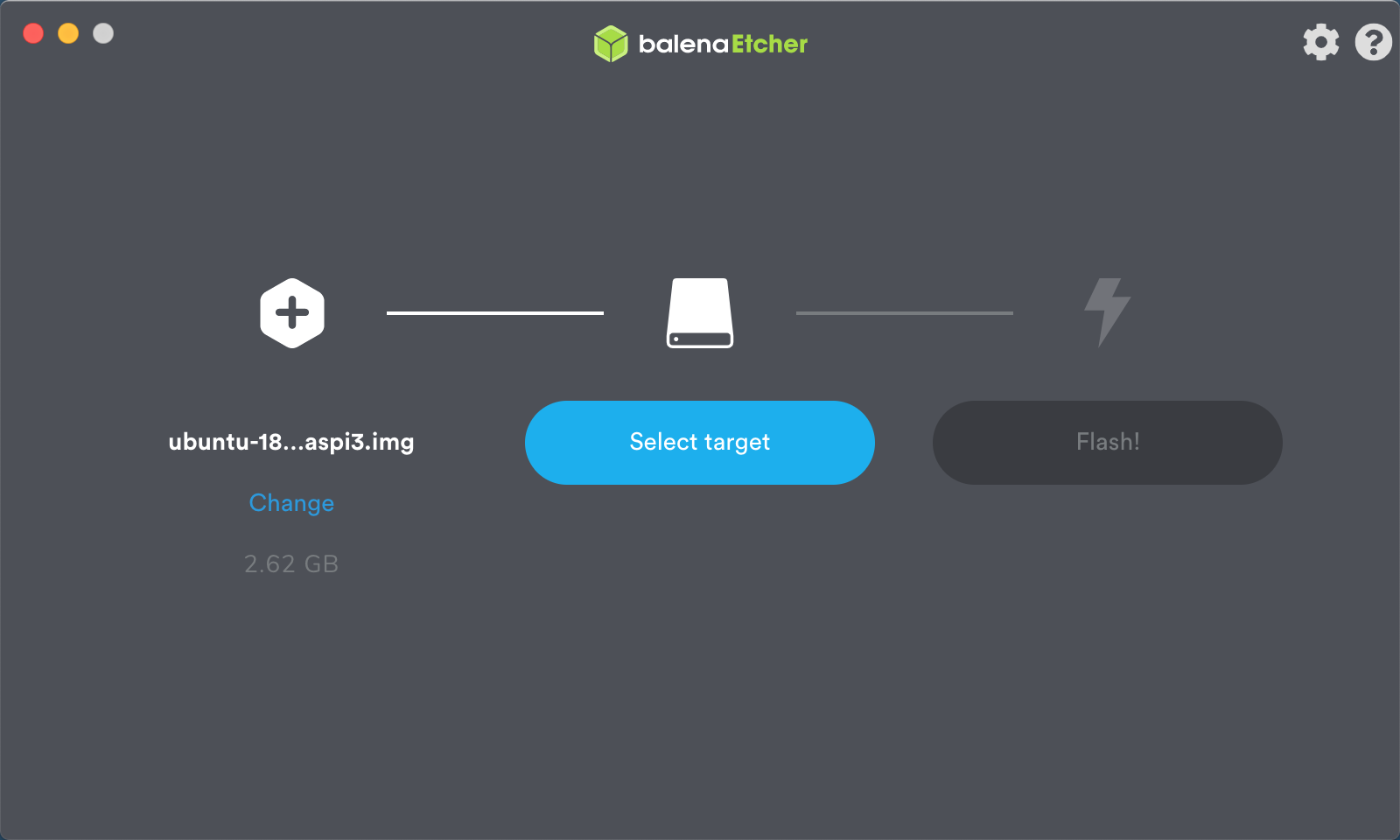
选择镜像,写入 SD 卡
配置 raspberry-pilot 运行环境
通过 SSH 连接到树莓派
- 把局域网网线插入树莓派有线口(DHCP),然后通过路由器查看获得树莓派的 IP 地址。
- SSH 连接到树莓派(默认用户名密码 ubuntu/ubuntu)
rming@rmbp:~$ ssh [email protected]
[email protected]'s password:
Welcome to Ubuntu 18.04.4 LTS (GNU/Linux 5.3.0-1018-raspi2 aarch64)
* Documentation: https://help.ubuntu.com
* Management: https://landscape.canonical.com
* Support: https://ubuntu.com/advantage
System information as of Thu Feb 27 09:37:53 UTC 2020
System load: 1.11 Processes: 139
Usage of /: 5.3% of 116.95GB Users logged in: 1
Memory usage: 14% IP address for eth0: 192.168.2.127
Swap usage: 0%
0 packages can be updated.
0 updates are security updates.
Your Hardware Enablement Stack (HWE) is supported until April 2023.
Last login: Thu Feb 27 09:37:27 2020 from 192.168.2.120
ubuntu@ubuntu:~$
下载项目代码、配置代理、修改软件源
# 修改 ubuntu 软件源,使用清华大学源
# **建议修改**
sudo sed -i 's/ports.ubuntu.com/mirrors.tuna.tsinghua.edu.cn/g' /etc/apt/sources.list
sudo apt update
# 为 git 配置全局代理
# **可选,如果你有工具的话,建议设置**
# 把 192.168.2.120:1087 换成你的代理地址
git config --global http.proxy 192.168.2.120:1087
# 为命令行工具(wget 等)配置代理
# **可选,如果你有工具的话,建议设置**
# 把 http://192.168.2.120:1087 换成你的代理地址
export http_proxy=http://192.168.2.120:1087
export https_proxy=http://192.168.2.120:1087
# 下载 raspberry-pilot 项目代码
cd ~ && git clone https://github.com/Gernby/raspberry-pilot.git
# Pipfile 使用国内源
# **可选,推荐设置**
sed -i 's|pypi.org|mirrors.aliyun.com/pypi|g' ~/raspberry-pilot/Pipfile
# 修改脚本,跳过 lock
# **可选,推荐设置**
sed -i 's|pipenv install|pipenv install --skip-lock -v|g' ~/raspberry-pilot/finish_install.sh
安装软件环境
bash ~/raspberry-pilot/start_install.sh
运行结束以后,断开 SSH 连接,重新连接一次,进入 shell,在执行下面的命令。
bash ~/finish_install.sh
有些软件下载、安装过程可能很慢,耐心等待(受你的网络和 SD 卡读写速度影响,受限于树莓派的硬件性能)。